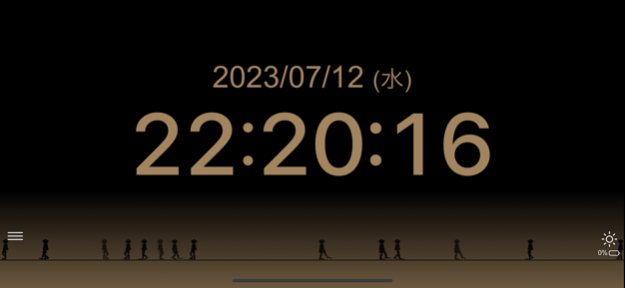What time is it? - Voice clock 1.2
Free Version
Publisher Description
Voice clock app that tells the time with closed eyes. Tap or shake your smartphone screen to know the current time!
During sleep, when you wake up and become curious about the time, but don't want to open your eyes...
Why not give it a try?
---Main Features---
[Main Screen]
* Tap or shake the screen to hear the date and time.
* Battery level display, screen brightness settings.
* Supports landscape and portrait orientations.
* Menu Lock Setting/Release
You can now lock and unlock the menu by long-pressing the menu icon.
This allows you to prevent accidental menu presses that lead to various settings screens, especially when you are asleep.
[Settings]
* Customize voice and content for reading.
(Toggle date on/off, order of date and time, 24-hour format, color changes, etc.)
* Ads can be removed through in-app purchase.
[Special Features]
* Includes mysterious animations below the clock.
* After a certain period of time, you can unlock special animations.
* Customize options for enabling/disabling and adding animations in the settings.
[Notes/Other]
* While the app is running, your smartphone will not enter sleep mode, so please ensure sufficient battery charge when using the app.
(However, when the battery level drops below 20%, it will automatically enter sleep mode.)
* Lowering the screen brightness can help extend battery life, so it is recommended.
Aug 27, 2023
Version 1.2
New Features
・Menu Lock Setting/Release
You can now lock and unlock the menu by long-pressing the menu icon.
This prevents accidental presses of the menu that lead to various settings screens, especially when you are asleep.
Other
・Minor bug fixes were implemented.
About What time is it? - Voice clock
What time is it? - Voice clock is a free app for iOS published in the System Maintenance list of apps, part of System Utilities.
The company that develops What time is it? - Voice clock is Shinichi Ishizuka. The latest version released by its developer is 1.2.
To install What time is it? - Voice clock on your iOS device, just click the green Continue To App button above to start the installation process. The app is listed on our website since 2023-08-27 and was downloaded 0 times. We have already checked if the download link is safe, however for your own protection we recommend that you scan the downloaded app with your antivirus. Your antivirus may detect the What time is it? - Voice clock as malware if the download link is broken.
How to install What time is it? - Voice clock on your iOS device:
- Click on the Continue To App button on our website. This will redirect you to the App Store.
- Once the What time is it? - Voice clock is shown in the iTunes listing of your iOS device, you can start its download and installation. Tap on the GET button to the right of the app to start downloading it.
- If you are not logged-in the iOS appstore app, you'll be prompted for your your Apple ID and/or password.
- After What time is it? - Voice clock is downloaded, you'll see an INSTALL button to the right. Tap on it to start the actual installation of the iOS app.
- Once installation is finished you can tap on the OPEN button to start it. Its icon will also be added to your device home screen.